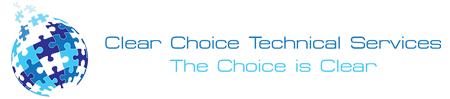Is remote IT support secure?
Yes. Most remote access software used for remote IT support provides strong security features to protect the customer’s data and computer system. However, it is important to make sure that the remote IT support service you choose is reputable and uses secure protocols for communication.
How does remote IT support work?
Remote IT support typically works by using remote access software, which allows technicians to access a customer’s computer system remotely and diagnose and repair problems. Remote access software also allows technicians to install or update software programs, as well as provide general technical support.
What is remote IT support?
Remote IT support refers to a service that provides technical assistance to customers through the Internet or over the phone, instead of sending an on-site technician. Remote support can involve anything from diagnosing and fixing problems remotely, to providing software installation and maintenance services.
What types of files or apps can be viewed or controlled in a remote support session?
One of the most obvious uses for remote support is accessing files stored on other computers, such as documents or spreadsheets. This is a great way to stay on top of important projects, even when you’re not in the same room as the computer. It also allows you to quickly refer to something stored on another machine without having to transfer it over. Any type of program can be accessed and used with remote support, including web browsers, media players, accounting programs, and more.
How can I improve the overall performance of a remote computer session?
First, it is important to optimize the connection between the client and host computer. This requires sufficient resources: adequate RAM, stable internet, and updated software/drivers for both. Second, it is important to optimize protocols used in a remote computer session. Finally, it is important to optimize the user experience for remote sessions.