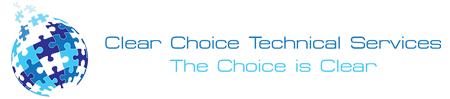Introduction
After the tragic plague of the COVID-19 pandemic that kept people locked down in their homes, only those able to adapt to the new normal stayed in business. Hybrid work emerged to enhance employee safety and productivity.
Body
Hybrid Work Setup
The hybrid workplace style is described as a work environment where employees work on-site for some number of days, then at home for the rest of the week. Less stress, more productivity: Flexible work reduces commute and routine burdens.
A hybrid work setup means that the number of people and, in turn, the work that needs to be done in the office is not as great as it used to be. At the same time, secured office networks are now allowed to send and receive data from various and potentially harmful networks.
Multifunction Printers
Most, if not all, new multifunction printers or the so-called All-in-One printers can connect to the wi-fi network. Print from mobile/remote devices. Email scans directly from the printer.
These printers are expensive, regardless if they were purchased or leased, and most especially to maintain. Hybrid work impacts printer usage based on department’s on-site workforce. Both underutilized and overused printers are prone to malfunctioning and, thus, service maintenance.
Companies also need to know how to identify which printers need replacement, servicing, or discarding, which departments need more access to printers and their supplies, and when to order new supplies.
Managed Print Services (MPS) Program
Partner’s program provides solutions for your printer needs. Effective MPS programs include hardware and supply management, usage tracking, and most especially, network security.
- Hardware and supply
Traditionally, companies keep servicing printers and copiers until they are irreparable anymore in hopes of cutting unnecessary costs like buying new printers when older ones are still functioning; what they do not realize is that older models cost more on repair, electric consumption, and supplies than new models. New models also enables a smother output on prints
MPS programs also have a comprehensive tracking program that sends an alert when supplies are low on the system. This program allows the management to resupply the printers accordingly for a lesser waiting time between usage.
- Usage Tracking
MPS software tracks and records usages of your printer fleets for an easier cost evaluation. Tracking software frees IT for complex issues by minimizing printer support needs.
- Network Security
Printers are often overlooked security risks. Remember: Internet-connected devices are vulnerable. In a study conducted by Quocirca’s Print Security Landscape for the past 12 months, 68% of organizations in the US, and Europe have experienced data loss caused by a printer-related security breach.
For these risks, MPS partners can provide a team of professionals that can conduct a Printer Security Assessment that would ensure all safety protocols are working and in compliance with the security guidelines of the company.
Conclusion
If you are in Little Rock and you are looking for a Copier in Little Rock for your business, you may contact Clear Choice Technical Services in Little Rock. You can ask about Copier Leasing Services in Little Rock, Copier rental services in Little Rock, and Copier Repair in Little Rock.
With the continuous adaptation of the Hybrid Work Setup, effectively managing the printers in the office through MPS is more important than ever, since it allows businesses to maximize work efficiency and data safety while lowering unnecessary costs.